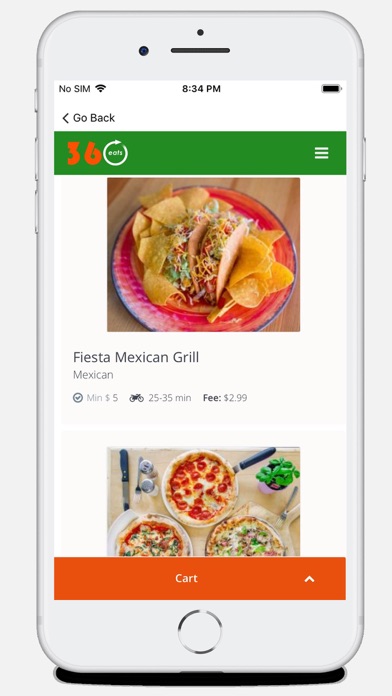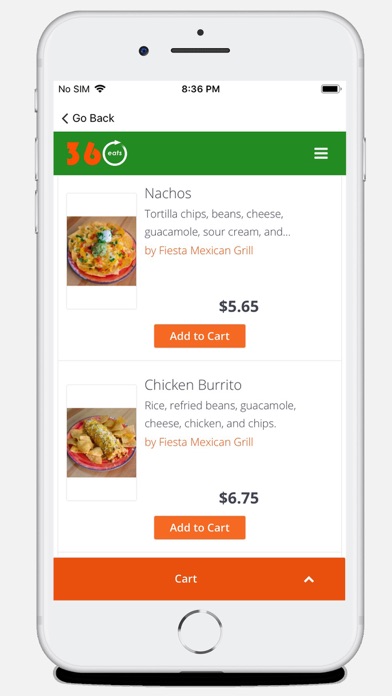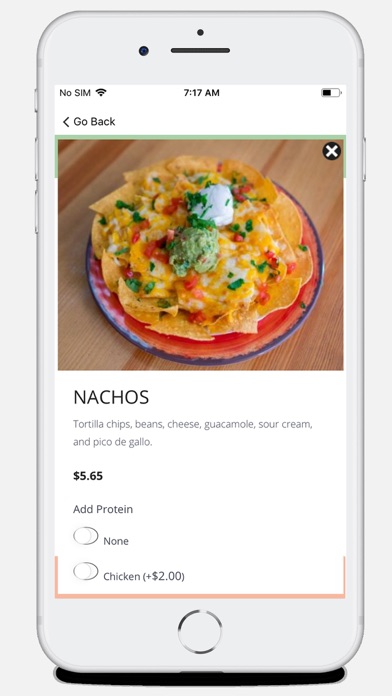360 Eats is an online food ordering company dedicated to connecting hungry diners with local restaurants. The 360 Eats app and online service allow you to order food takeout or delivery from several restaurants in Miami-Dade County.
The 360 Eats application and the online service are free to use. Simply download the application on your smartphone.
Once the 360 Eats application is open, follow these steps:
* Start by typing in your address and click “Search”.
*Next, you will see a list of restaurants delivering in your area.
*Choose the menu items of your choice and click “Add to Cart”.
*Proceed to Checkout
After placing the order, 360 Eats will then notify the restaurant to begin cooking your food. 360 Eats sends you a receipt by email and communicates with you to confirm your order.
Why use 360 Eats?
360 Eats helps you discover food locations from anywhere. After entering an address, 360 Eats tells you which restaurants offer delivery or pick-up. Placing your order online is free.
When you place your first order, you will enter a credit card and a delivery location. 360 Eats stores this information, so you won’t have to re-enter it for future orders of any 360 Eats listed restaurant.
360 Eats has a way to track your order, so you know exactly when your food is ready, pick up, and you can see the current delivery on a map and view the name of the person making the delivery, so you’ll know who is at Your door when it arrives.
If you are looking to order delivery or pickup, 360 Eats is a simple way to do it. 360 Eats helps you select from a wide variety of restaurants, so you can order food from anywhere near you with your smartphone.